To submit your final design please follow these instructions:
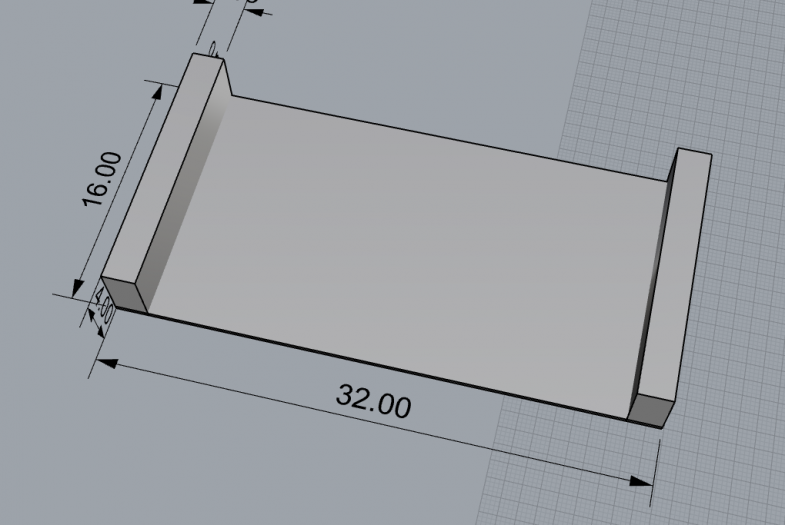
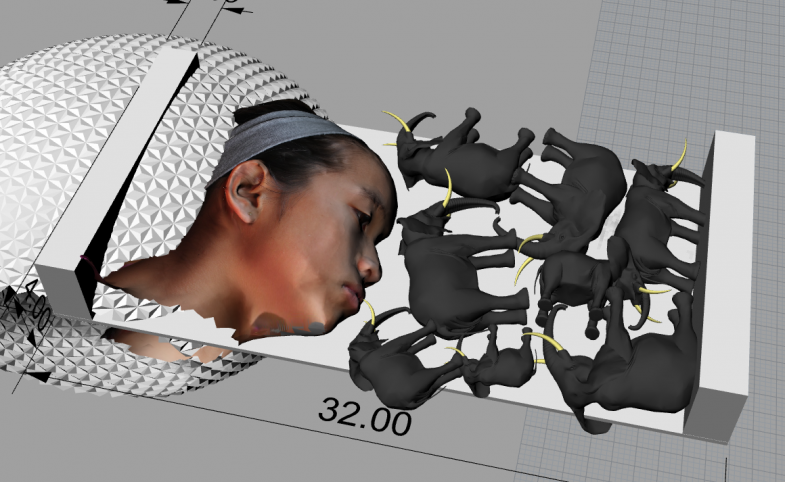
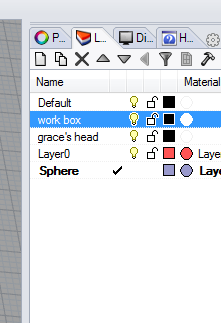
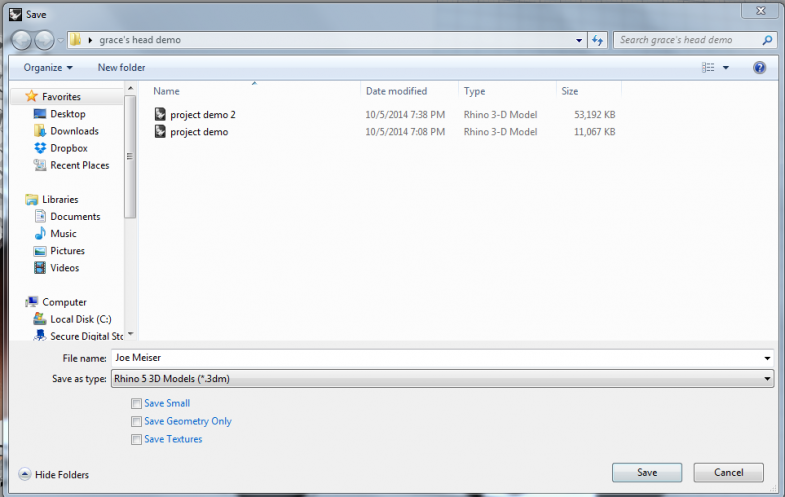
Once you’ve completed the steps listed above, please put your final file in the digital sculpture dropbox. You can get there by following this path: Click the start button in the lower left corner of the screen > click Computer > Projects > Digital Sculpture > Public > drop_box
How to create reference images for carving
After turning in your file, please create reference images to use for the carving process by following these instructions:
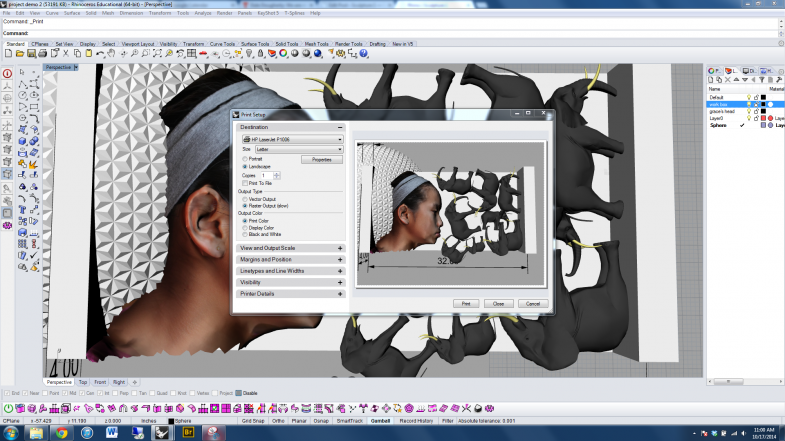
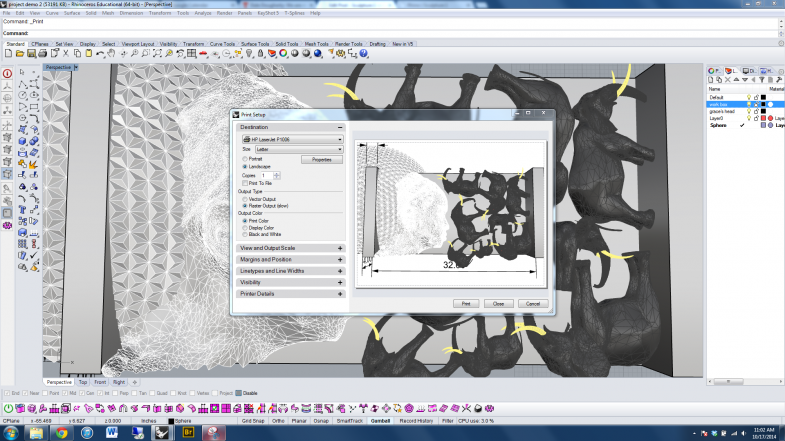
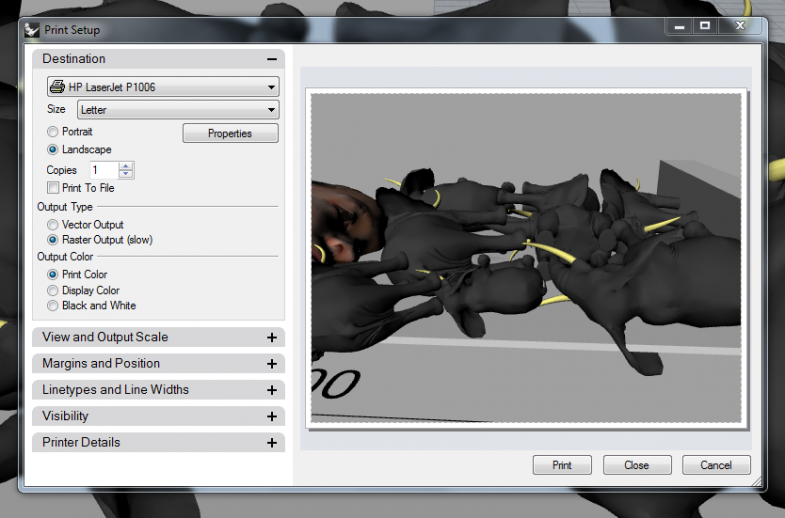
I encourage you to print several images of your design from different angles. These images will be invaluable when working in the sculpture studio.